Feature Lines
Creating feature lines from objects when the objects are overlapping closed polylines no longer causes the application to close unexpectedly.
General/Other
An issue that caused fatal errors when closing the application has been resolved.
The stability of the Audit command has been improved.
A severe stability issue when working in paperspace has been resolved. The issue occurred when panning and zooming and then attempting to perform an AutoCAD edit, such as erasing an object.
An issue that caused the application to close unexpectedly on startup has been resolved. The issue was related to migrated settings from a previous release.
Grading
An error causing the application to close unexpectedly while using the Grade to Surface command has been resolved.
Profiles
An error causing the application to close unexpectedly while moving a PVI has been resolved.
Surface
Stability when opening some drawings when Level of Detail is turned on has been improved.
Included fixes from Hotfix 1
An issue with the Survey Figures Property dialog box has been resolved. In the lower section of the panel you can now see the vertex properties for chain type figures.
An issue when opening an AutoCAD Civil 3D 2013 drawing in Navisworks Manage 2013 with the AutoCAD Civil 3D 2013 Object Enabler installed has been resolved. After applying the hotfix, importing a drawing using Navisworks Manage 2013 no longer results in the application becoming unresponsive or closing unexpectedly.


 Endereço de Partilha
Endereço de Partilha

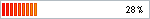






 Responder com Citação
Responder com Citação
Partilha